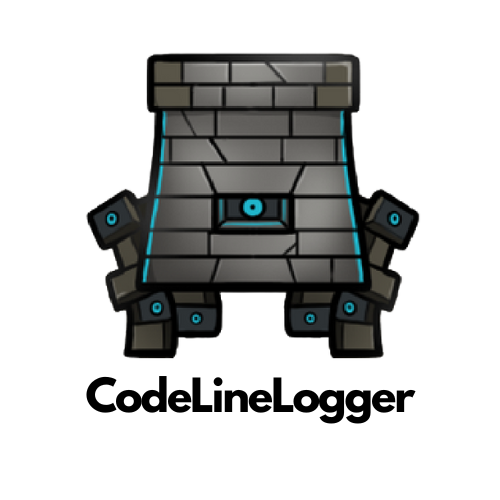
CodeLineLogger
Welcome to the CodeLineLogger VS Code Extension! This extension enhances your coding experience by allowing you to seamlessly add line logging statements to your code in various programming languages.
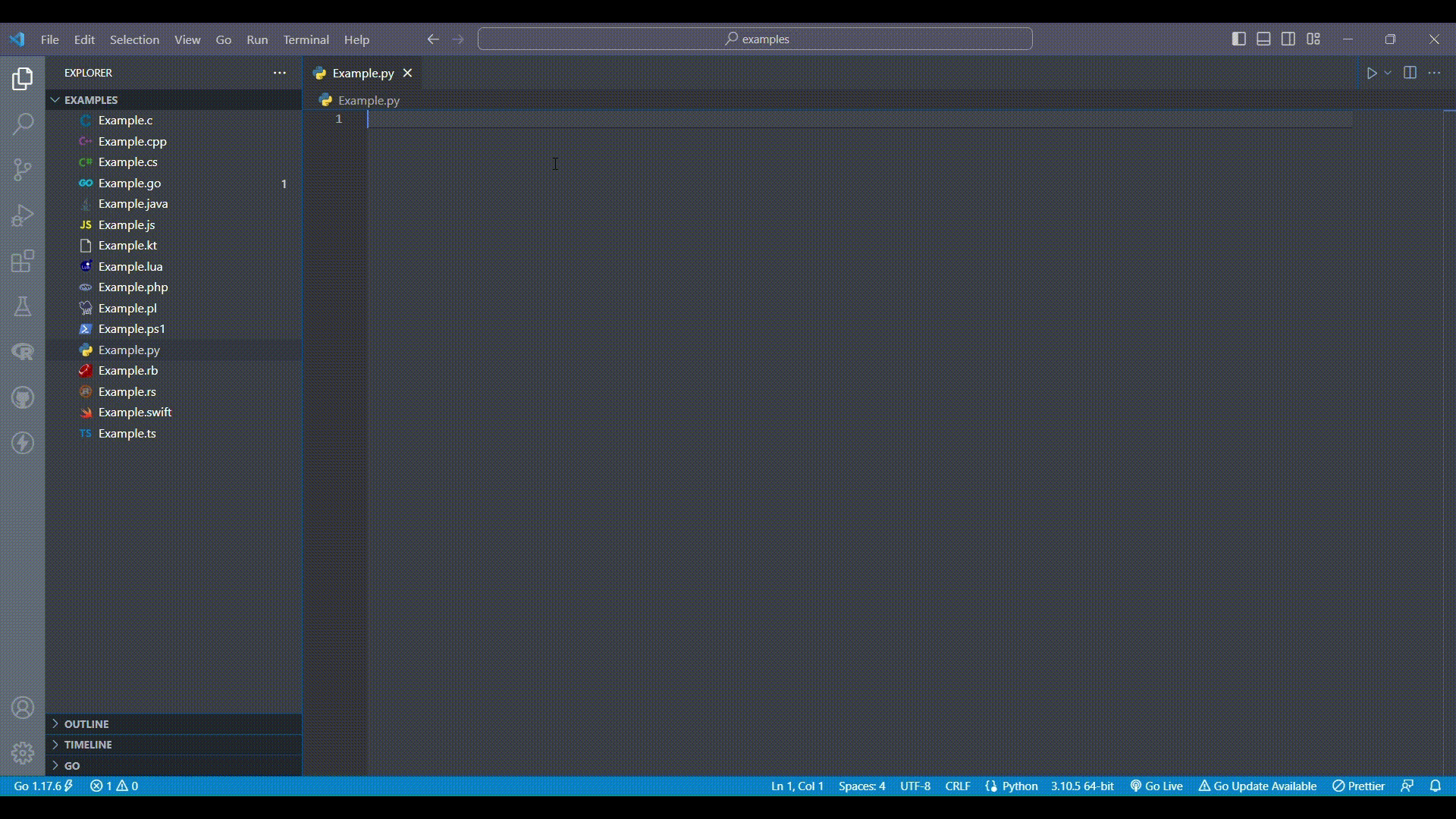
Features
CodeLineLogger is a free and open-source extension that is available for download from the Visual Studio Code Marketplace.
Effortless Line Logging
With a simple keyboard shortcut, you can wrap the selected line of code in a log statement, making debugging and analysis easier.
Smart Log Statements
Depending on the language and context, CodeLineLogger intelligently adds log statements specific to each language
Semicolon Handling
The extension takes care of adding or omitting semicolons at the end of log statements based on the language's syntax conventions.
Multi-Language Support
CodeLineLogger supports multiple programming languages, including JavaScript, Python, Java, C#, Ruby, PHP, Go, Swift, Kotlin, C/C++, Rust, TypeScript, Lua, PowerShell, and Perl.
Selective Logging
CodeLineLogger detects if the selected line is a function or object and adjusts the log statement accordingly, omitting quotes for non-string values.
Installation Steps
Step 1
Launch Visual Studio Code.
Step 2
Open the Extensions view by clicking on the square icon in the left sidebar or by pressing `Ctrl+Shift+X` (`Cmd+Shift+X` on macOS).
Step 3
Search for 'CodeLineLogger' in the Extensions Marketplace.
Step 4
Click on the 'Install' button for the CodeLineLogger VS Code Extension.
Step 5
Once installed, click on the 'Reload' button to activate the extension.